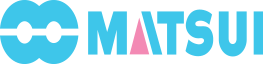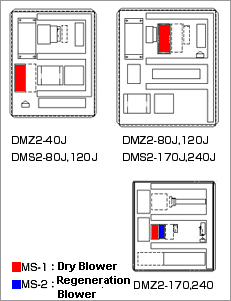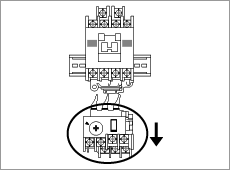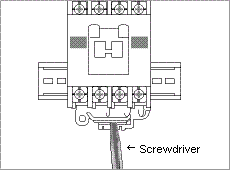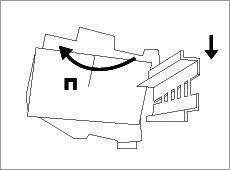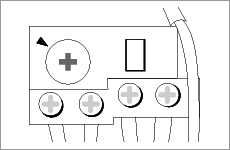| Electromagnetic SW Replacement | |||
| [Instructions] | |||||||||||||||||||||||||||
Before inspecting, stop the operation of unit. After confirming that the unit has stopped completely,turn the power breaker off and wait until heated areas have cooled off. Always have qualified workers attempt any repairs. |