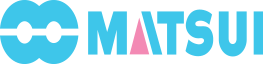| Maintenance Item |
Frequency |
Work Details |
Notes |
(1)
Dust Tube |
Daily |
Discharge the dust clogging the tube (clear vinyl tube). Remove the dust cap on the bottom of the dust and discharge.
|
| |
After discharging, be sure to fasten the dust cap securely. |
|
(2)
Temperature Controller |
Confirm whether the dry temperature is controlled via the setting temperature. |
| |
If the the dry temperature is within plus or minus 2 - 3 degrees C, conditions are normal. |
|
(3)
Blower Suction Filter |
Weekly |
Check to see if filter is clogged. If clogged, remove the filter and blow clean dry air to remove the particles. |
| |
Do not remove metal screen inside filter at mouth of suction. |
| * |
Always wear a mask when cleaning with dry air. |
| * |
Flliter clogs may result in inconsistencies in temperature and air flow rates. These can lead to fire hazards, requiring extra caution. |
| |
Degree of dirtiness may change depening on environment. Inspect and clean thoroughly. |
| |
After inspection, set filter back to original position. |
| |
If badly clogged, replace with new filter. |
|
(4)
Exhaust Filter |
Check to see if filter is clogged. If clogged, remove the filter and blow clean dry air to remove the particles.
(upon completion of cleaning, roll up filter, insert into case without wrinkling) |
(5)
Convey Filter |
Check to see if filter is clogged. If clogged, remove the filter and blow clean dry air to remove the particles. |
(6)
Dust Hopper |
Remove Dust Hopper and clear out dust inside. |
| |
If deterioration of packing section is bad, deteriorated, discolored or hardened, replace with new packing. |
|
(7)
Air Kit |
With the compressor air supplying, (i.e. slide valve open), press the drain valve, remove drain at the same time filter regulator air is running out.
(open slide valve, set pressure with regulator. Setting Pressure 0.39 - 0.59 Mpa) |
| |
If sliding slide valve open, air will run out of slide valve ahead of the filter regulator. |
| |
Catch the drain with empty can. |
|
(8)
Jet Clone Filter |
Weekly/When replacing material |
After removing the catch clip, remove the metal screen filter (jet close filter), remove particles by blowing clean dry air. |
| |
If screen is deformed, this may lead to air leakage, causing convey problems. Use extra caution when working. |
| |
When setting the metal screen filter, fit the filter before the gasket. |
|
(9)
Hose |
Weekly |
Check to see if hose is disconnected or leaking. |
| |
If hose is damaged, replace with new hose. |
|
(10)
Electromagnetic
Switch/Contactor |
Check for weld damage and wear on contact points on both switches and contactors. |
| |
Before starting inspection, always turn power breaker (in front side) off. |
| |
If there is weld damage or wear, replace with new parts. |
|
(11)
Terminals |
Monthly |
Check for looseness on connections inside control panel and any electrical units in machine. Tighten connection if loose. |
| |
Before starting inspection, always turn power breaker (in front side) off. |
|
(12)
Bolts/Nuts |
Every 6 Months |
Check for looseness of bolts and nuts. Tighten if loose. |
|