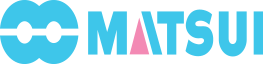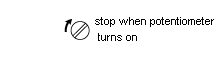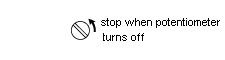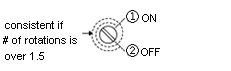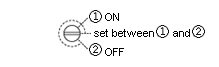| Proximity Switch Sensitivity Adjustments | |||
| [How to change sensitivity] | |
| Adjust sensitivity by removing rubber cap at the back of the switch* and use specialized screw driver (which should come attached) to turn potentiometer inside to adjust detection distance. If potentiometer is turned to the right, detection distance will expand, while turning to the left will shorten the distance. Number of rotation for adjusting is 15 plus or minus 3, but even if excessively turned right or left, rotation of potentiometer will not stop. It will only rotate idly. Because of this, meter should not be damaged from over-rotation. | |
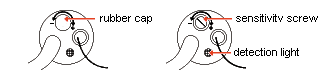 |
|
| [Adjustment] | |
|
|
| [Maintenance/Inspection] | |
|